[Solved] The Sound of My Guitar is Heard Delayed Using My Phone
“I have connected my guitar to my phone, but the guitar sound is coming late. It’s delaying like a second and ruining the guitar playing experience.” This problem is solved recently! Millions of guitar players already play using their phones without hearing a delayed sound.
This issue is called audio latency and it is really easy to solve. This guide will help you to play your guitar in real-time with your smartphone or tablet, using either Andriod or iOS.
The Solution:
All you need is a USB audio interface. But what is it?
Connecting a guitar to a phone with jack connectors may cause huge latency on some devices. Jack (analog) connectors like iRig, Saramonic, and BandLab Analog Mini help you to connect your guitar to your phone via the mic port, forward the signal to the phone and forward it again to an external speaker after the phone has done processing it. We call such connectors as “Analog Interfaces”. Some high-end smartphones and tablets are capable of processing the sound very fast but some others cannot do it as fast cause the sound coming late, which is called latency.
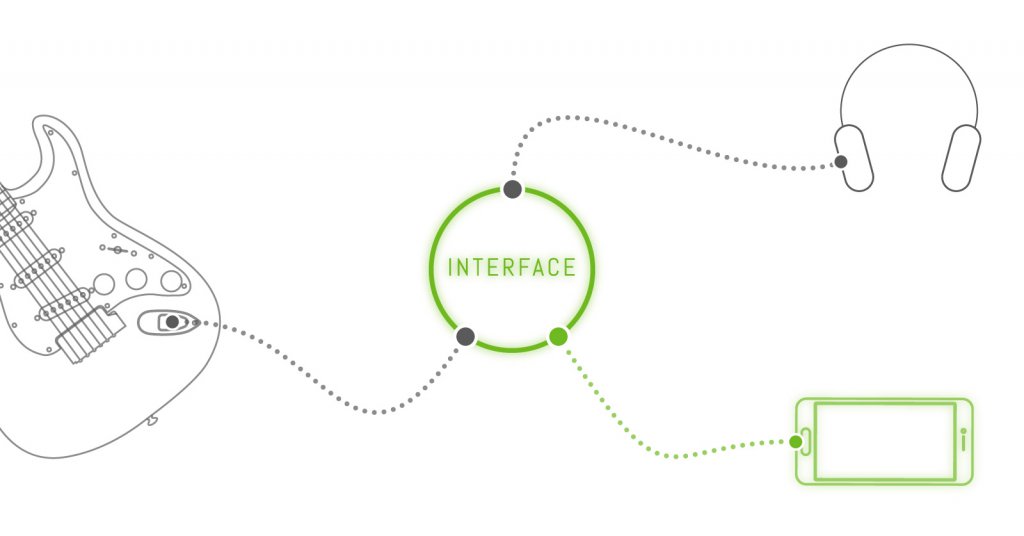
The guitar is checked, and the interface is obtainable, but the app to connect them is a huge issue sometimes. Thanks to Deplike, our app, it is not an issue anymore
However, USB interfaces do the work of converting the signal between your mobile device and guitar so they make it possible to play the guitar through a phone or tablet in a real-time fashion, by reducing the processing power needed to convert the signal, which is otherwise handled by the phone.
How to make USB audio interfaces work on Android? On iOS?
iOS devices like the iPhone and iPad already support compact low-power USB interfaces but Android on its own does not support them. However, Deplike adds the power of USB interface support to Android, making it the only app on Android that offers no latency guitar playing experience. So, your guitar sound coming late is now a thing of the past!
Where to buy USB interfaces and how to connect?
If you already have a USB audio interface, check out our guide for how to connect your guitar to your Android or iOS device
If you don’t have one, you should have one because they are worth the mobility and real-time guitar playing experience on your phone. There are hundreds of USB audio interfaces that work with Deplike on Android and iOS. Here is a list of our favorite picks:












