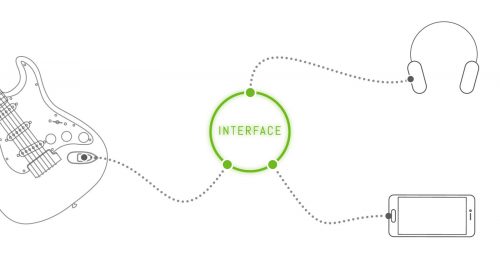How to Connect?
The connection to play the guitar through your smartphone or tablet has 3 components; the guitar, the phone, and the speaker/headphone.
There are connectors (hardware) to act as a hub between the 3 components called audio interfaces. They simply take your guitar’s sound, send it to your phone to process it, then transfer the processed signal from your smartphone or tablet to your output device.
There are two types of audio interfaces: USB and analog.
USB interfaces are used for connection through the USB OTG socket of the phone/tablet. Analog interfaces are used for connection through the headphone socket.
In the audio world “latency” is another word for “delay”. It is the time difference between your finger touching the guitar string and the sound reaching your ear. The other solutions on the market so far have not been able to reduce the sound latency.
Connection through USB Audio Interfaces
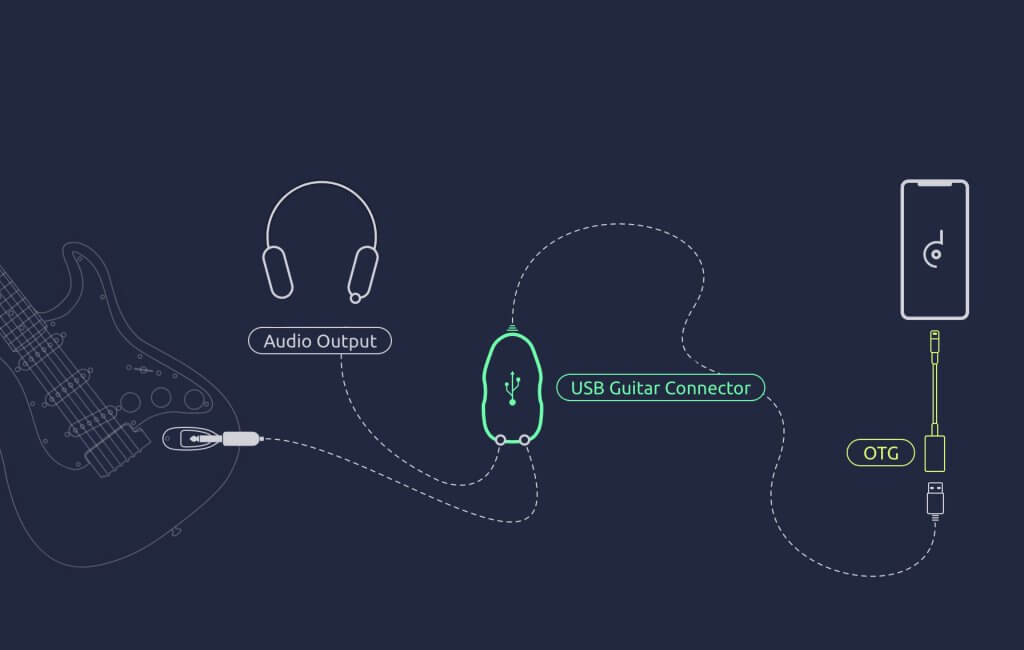
Follow these steps to connect your guitar to a phone or a tablet through USB:
1. Connect the USB Audio interface to the mobile device.
2. Plug your guitar into the input socket of the USB interface.
3. Plug headphones or speakers into the output socket of the USB interface.
4. For the best Deplike Guitar FX experience, we suggest USB audio interfaces.
If you do not have a USB Audio Interface or your interface doesn’t seem to work with Deplike Guitar FX , click here to see our Suggested Interfaces.
Connection with Analog Interfaces
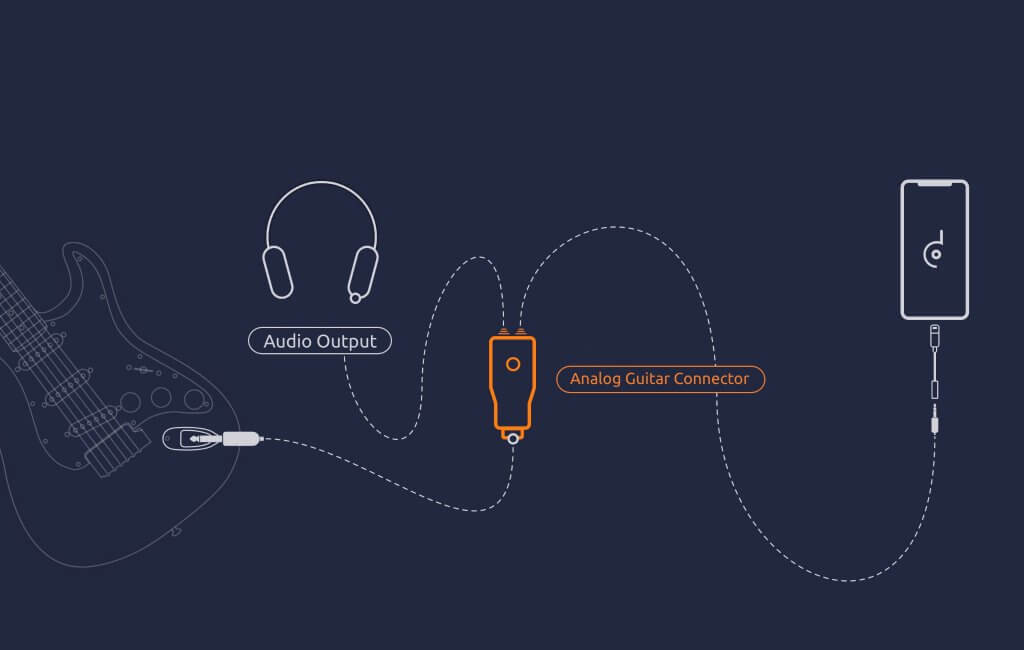
iRig and iRig 2 are the most widely known analog audio interfaces.
Most analog interfaces have a 3.5mm aux jack output. These are the same as headphone cables.
Follow these steps to connect your guitar to a phone or a tablet through analog interfaces:
1. Connect the Analog Audio interface to the mobile device.
2. Plug your guitar into the input socket of the Analog interface.
3. Plug headphones or speakers into the output socket of the Analog interface.
To learn more about connecting a guitar to an Android Phone or iPhone, check this post:
3 easy steps to use your Android phone or iPhone as a guitar processor (Click here to see the post)