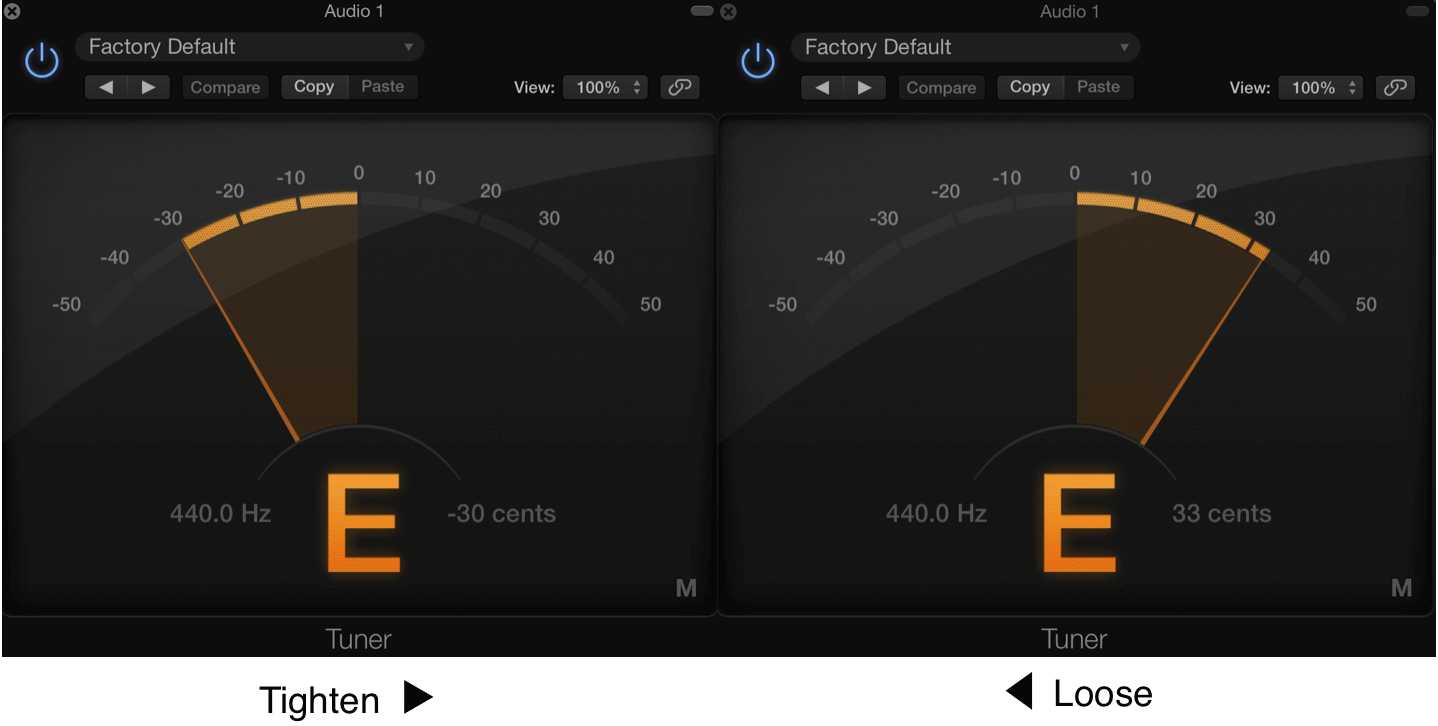USB Audio Interfaces
Recording on a computer or a digital system is a standard for a while instead of recording on a tape. As technology advances, making records gets easier. Anyone can record his/her idea in just a few minutes to a computer, using an “Audio Interface”.
So, what does it do? Do you really need one?
The audio interface is the bridge between the analog world and the digital world. The sound as we hear it, is a physical phenomenon. It needs to be transformed into an electrical signal in order to be recorded. This transformation is microphones’ or electric guitar pickups’ job. But this is an analog signal.
Computers process the data digitally. Something has to convert analog signals into digital data so that computers operate. That’s where the audio interface comes in.
An audio interface takes the analog signal, samples it periodically, gives a number to every sample according to their amplitude and sends this number to the computer. At the same time, the computer sends numbers to the interface. The interface takes these numbers and generates an electrical signal according to the size of the number. This signal becomes the audible sound.
This process called “Analog/Digital – Digital/Analog conversion” or simply A/D D/A.
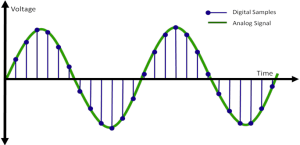
There are different forms and kinds of interfaces according to their needs. Some have 2 inputs and outputs, some have 28. Some have only analog inputs and some have both analog and digital.

Choosing the interface depends on your purpose. If you’re a studio owner, you might find it useful to have an interface

that has multiple ins and outs. Because you are going to record a full drum set and it takes at least 4 microphones.
If you’re a singer-songwriter, that much ins and outs are clearly pointless. What you need are just 2 inputs. Microphone input and instrument input.
A microphone input is different than an instrument input. Mics use XLR connectors. Whereas instruments use TS connectors, similar to TRS (headphone jack) but TRS has 1 more cable inside. The bigger one is XLR. It is often clearly visible on the front side of the interface.
If you’re a guitar player, you can plug your guitar into the interface directly. Then using a host program like Cubase or ProTools, you can open up some amp/cab simulation plugins and play through your computer as if it is a tube amp.
These mic and instrument inputs have some important specs that set aside them from regular onboard sound cards.
An instrument input consists of an instrument pre-amp inside the unit. It has high enough impedance (1M ohm) to load the guitar pickups.
Similarly, a microphone also needs a pre-amp. Some microphones need an extra power supply called phantom power to operate.
So, an audio interface acts like an amp for guitars, a pre-amp for microphones that a regular onboard sound card could never achieve. And also their high sampling rates, bit depths, and high-quality clocks make the A/D D/A conversion very transparent as if there’s nothing in between your guitar and computer.
Download Deplike, the best Guitar Effects App