Is it Possible to Create a Genuine Sound Using Virtual Guitar Effects?
Music is not often changed, but it can make a significant impact on how we listen to it. For instance, the guitar amplifier allows guitarists to take center stage. With all of the noise it produces, it made rock ‘n’ roll history. Despite the fact that the guitar amplifier is still alive, digital technology has made it incredibly easy for guitarists to create their unique rig. This allows them to work with producers and other musicians in any genre. Not just musicians but also anyone who wants to add some heat to their tunes can also use virtual guitar effects and amplifier pedals.
Getting the right sound for a musician or hobby can be a daunting and expensive task. It can involve spending a lot of money on various equipment, such as amplifiers and effects pedals. However, it can also be rewarding, and it can lead to an endless journey. One of the most challenging aspects of this process is finding the right sound.
Getting the proper equipment can be a bit challenging. Especially since there are so many different types of guitar effects pedals. It can be hard to figure out which one to buy, especially since you bought a new guitar. There are many factors that go into choosing the right effects pedal for your guitar. If you’re a new user of the guitar effects scene, you might confuse what an effects pedal is and how it works. This guide will help you get a better understanding of the different types of effects pedals. Also what you can do with these pedals to create genuine sound.
What are Virtual Amps and Guitar Effects Pedals?
One of the best studios is the ones with all the necessary equipment to make great music. Its large selection of equipment includes various types of audio equipment such as microphones, amps, and cabinets. You can also connect all of these to your computer through software.
A virtual amplifier is audio software that combines various devices such as power amplifiers, speakers, and microphones into a single environment. You can use to create a great studio with an impressive amount of equipment. Imagine a large room with several amps, racks, and cabinets. With the help of virtual amplifier software, you can connect various equipment such as your guitar or amplifier to your computer.
A guitar effects pedal is an essential piece of equipment that helps you create the sound that’s best possible from your instrument. This type of equipment is usually made of metal enclosures that have a built-in circuit. Once activated, it can drive, distort, or reverberate various instrument parts. Depending on the type of feature, you can use this to create a wide variety of effects.
Due to the nature of the software used, virtual guitar effects pedals and amplifiers are ideal for musicians who want to create their sound. You can connect them to various devices such as your phone or computer. You can use a guitar effects pedal to transform the way you play the guitar. It can be useful for creating various effects or improving the sound of your instrument. This page will provide you with all the necessary information to learn how to use a guitar effects pedal to create a genuine sound.
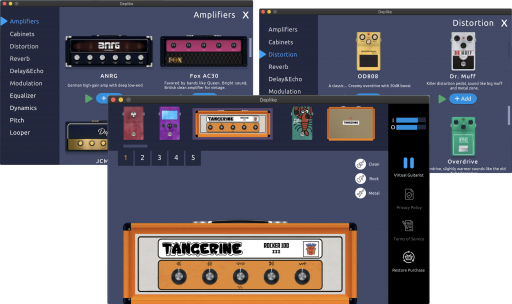
Do You Really Need Guitar Effects Pedals?
A guitar effects pedal is an instrument that can enhance a musician’s sound using different effects. You can use these effects to create different textures and sound better than what’s possible with a guitar and an amplifier. For most people, learning how to play a guitar effects pedal is a step toward becoming an expert at sound design. While this is an excellent way to start, it’s also challenging to adjust. Like other instruments, pedals have unique sounds that you can use to create something different. This is a great way to start, as it allows you to develop a deeper understanding of sound design.
Using Guitar Effects Pedals
If you have a guitar lead that’s a little wider than a quarter-inch, then plug it into the pedal and the amplifier. If you’re using multiple effects pedals, then use shorter cables to connect them together.
One of the most essential factors that you’ll need to consider when it comes to creating a good sound is the order of the pedals. Aside from the order of the components, you’ll also need to consider the power used to power them. Having the right power supply can help ensure that the devices function properly.
If you have a regular mains plug, then using a chaining method is an alternative. This is quick and easy to use, but it can reduce the performance of your effects pedal.
Unfortunately, learning how to play an effects pedal is very expensive, as it can take a long time to get used to. The best way to start is by playing through its paces.
Are Virtual Guitar Effects Pedals Better Than Real Ones?
A virtual guitar amp or guitar effects pedal is a great way to get the sound of a real guitar without spending a fortune. It’s also a must-have for anyone that likes to save money and time. Before you buy a virtual amp or guitar effects pedal software, make sure that it’s the right fit for your needs. There are a variety of opinions about the quality of virtual sound, so it’s crucial to find out what the experts think.
The debate about whether or not a virtual guitar amp or guitar effects pedal is real is often focused on the quality of the sound. Unfortunately, this debate doesn’t address the fundamental question of whether or not these tools are real amplifiers. It’s important to remember that you can use both tools in different scenarios.
Aside from reproducing the sound of a real guitar, virtual effects and amps also don’t require a microphone. They can also deliver a wide variety of tones in a few seconds. Getting the right amplifier is a long process, and it’s important to find the right one for your needs. It can take great guitarists years to find the ideal tone for their song. The right amplifier is also important to ensure that you get the best possible sound. Whether you’re buying a virtual or real guitar amplifier, make sure that it’s the right one for your needs.
How to Get a Genuine Sound With Virtual Effects Pedals?
The vast amount of sounds that you can access through virtual instruments are incredibly useful. In this tutorial, we’ll show you how to make them sound real using various tools.
With virtual instruments, you can add various instruments to your musical compositions, such as pianos, drums, and guitars. A quality instrument will give you detailed control over its parameters, making it an incredibly useful tool for creating music. Despite the advantages of virtual instruments, they can sometimes lack the realism that real instruments can provide. This is because virtual instruments are often designed to sound great, but they can also lack the dynamic performance that a real instrument can provide.
Aside from being able to create instruments that you don’t have, virtual instruments can also provide you with a more accurate replacement for poor studio recordings. It’s important to note that the quality of the instrument that you create can vary. A quality instrument should not be perfect, but it should also be able to achieve a balance between human error and perfection. In order to achieve this, you need to intentionally add imperfections to your virtual instruments.
1. Use a Balanced Connection
Since you’ll be plugging your guitar into an audio interface, it’s important to make sure that the connection is balanced. Most guitars come with an unbalanced input. In order to convert the signal to a level output, you’ll need to run a direct box.
Usually, when you’re making an audio interface, you don’t have to worry about having a balanced connection. However, an unbalanced one can make the track sound off from the very beginning. It can also help reduce the unwanted hum and hiss noise in the mix.
2. Lower Your Latency
The term latency refers to the delay between the audio signal being produced and when it comes out of the audio system. As computers have gotten faster, this has become less of a problem, but you still want to have as low a level of latency as possible.
Even though the amount of delay is relatively insignificant, it can have a huge impact on the timing. As a result, playing styles will change due to this delay.
3. Remember the EQ
One of the great features of virtual instruments is that they can be set up so that they don’t require much work for you as a professional audio engineer. For instance, keyboard sound can come with preset EQ and compression to create a more accurate sound.
Even though you can easily set up virtual instruments, there are still ways to improve their sound. One of these is by adding your own effects. For instance, if you’re going for the most realistic sounding virtual guitar, you might want to add some EQ cuts and boost the frequencies.
4. Re-Amp Your Virtual Instruments
A re-amplification is a process that involves making a sound out of an audio device and recording it back into a recording program. This usually involves using a guitar or microphone.
The re-amplification process takes advantage of the interaction between the device and the room it’s in. It takes on certain characteristics of the room and its surroundings, which then translates into the sound produced by the microphone. These interactions allow the re-amplifier to recreate the feeling of the recording.
A dynamic microphone, like Shure SM57, is a good choice for this application due to its high sound pressure levels. This component eliminates the need for additional noise sources.
Placing the microphone in front of an amplifier is slightly different from what it sounds. There are various positions one can try, but the optimal angle and distance are usually found using one’s ears. To get an idea of how the microphone is picking up the signal, pair up headphones.
Try re-amping your virtual instruments in different environments, such as a warehouse or a gymnasium. The space you’re in can have a huge impact on the audio produced by the microphone.
5. Use Spatial FX
The use of delay and reverb in every song is fundamental to creating a feeling of the environment that my virtual instruments are in. You can use them to apply a final polish and make them look real.
If you’re trying to create a sense of space in your songs, using spatial FX can help make the virtual instruments feel like they’re part of the real world. Having a shared sense of space will make it easier for listeners to believe that the instruments are real.
Instead of using delay and reverb on a track level, use spatial FX on your instrument bus or an aux track. Even mixing virtual and real instruments can help create a cohesive sound.
While you can use the delay to create a sense of space, you can also use to push the wet signal behind the dry one in your mix. If you want to keep the group in the mix, reach for a delay.
With a plugin like this, you can control the physical characteristics of your instruments’ room. For instance, if you’re mixing a hip-hop mix, make sure to not get drown out the instruments. Just a little bit of reverb can help create the illusion of space.
Conclusion
Due to the quality of virtual instruments, it’s now possible to trick most people into thinking that they’re real. This is done by implementing a few tricks that will allow you to create various virtual instruments that are realistic and fun to play.
Now, how to get the guitar tone you want?
Advancing your way throughout the guitar journey is a wholistic process which includes two main pillars: 1. Improving your playing skills; 2. Tweaking the guitar effects and amps to shape your guitar sound.
We all have a guitarist idol that we dig the sound of, right?
Getting the guitar sound of your favorite guitarists/band can be very costly and frustrating. It can require years of expertise to achieve your desired guitar tone.
Don’t worry, you don’t actually have to spend that much money and effort to get any guitar tone you want. Deplike Guitar FX Amp Sim suite plug-in got you covered on all Windows, macOS, iOS and Android devices. All you have to do is plug your guitar and play!





